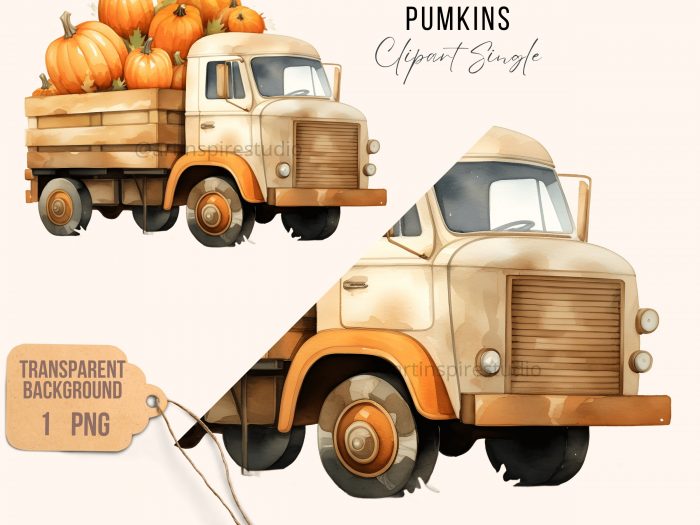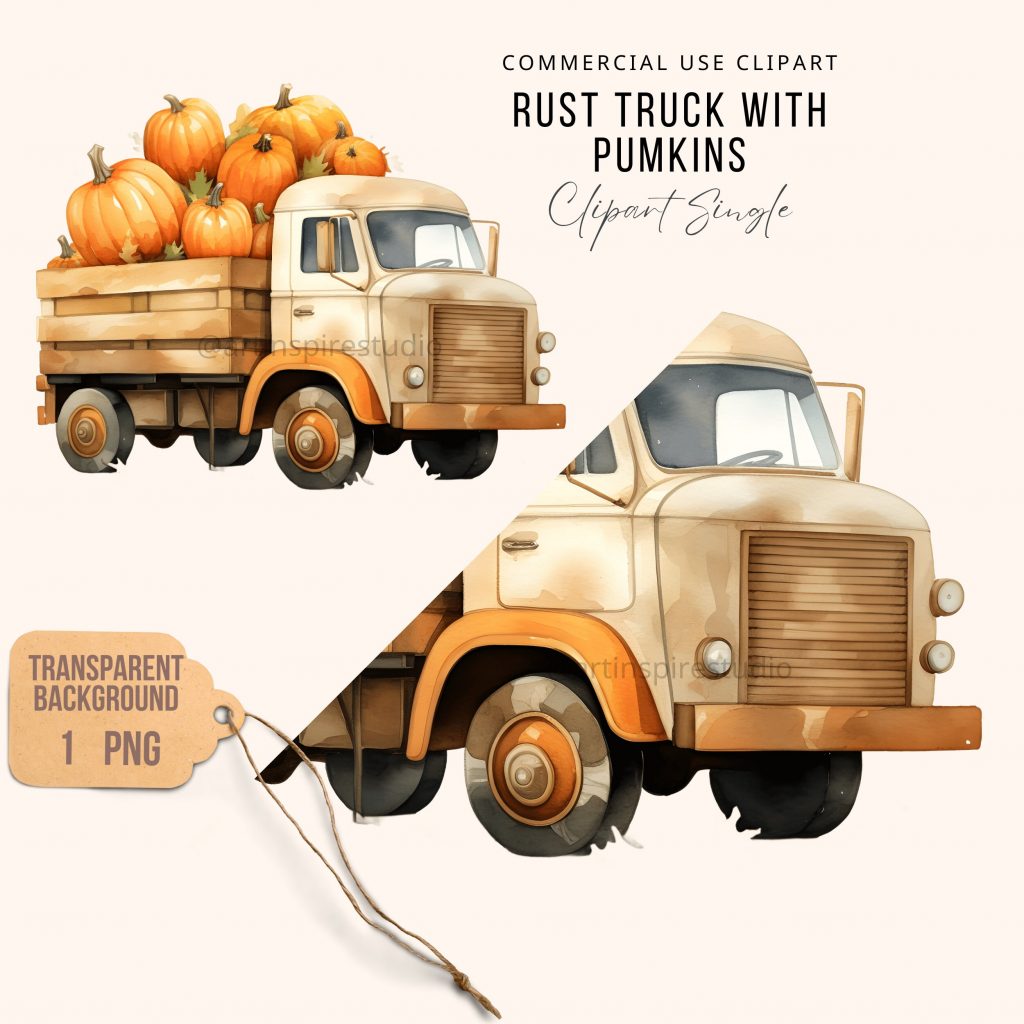USE CODE SAVE50 to get 50% OFF YOUR ORDER

DOWNLOAD EVERYTHING!
Don’t miss Out get access to entire store for a small ONETIME fee!
$97.00
OVER 20k CUSTOMERS – RAVING REVIEWS 4.9 OUT OF 5
WHATS NEW
-
Sale!
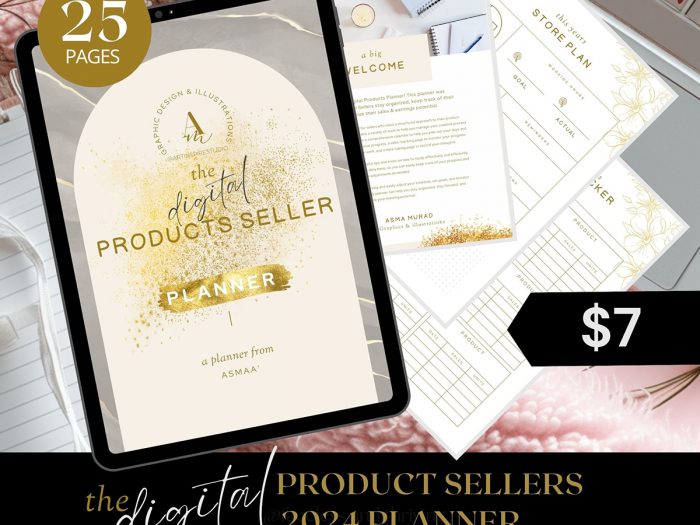
2024 ” DIGITAL PRODUCT SELLERS” PLANNNER
$7.00 Sale! $7.00Add to cart
Sale! $7.00Add to cartGet out of overwhelm! get all those ideas in your heads streamlined.
If it is in your MIND it is NOT DONE!
Welcome to the Digital Products Planner! This planner was designed to help Digital Sellers stay organized, keep track of their goals, and maximize their sales & earnings potential.
What is included:
- Goal Setting Pages
- Big Goals Pages
- Yearl Product Plan Page
- Month at a Glance
- Weekly Checklist
- Daily Planner
- Product Planner
- Store Planner ( Gaols & Managment)
- Products Tracker
- Self Managment Pages
- Product Schedule
- Sales Trackers
- Sales Graph
- Ideas List
- Notes Pages.
Print as many pages as you like!
Streamline your Digital Profits, sales and make creating products easy!
Quick View -
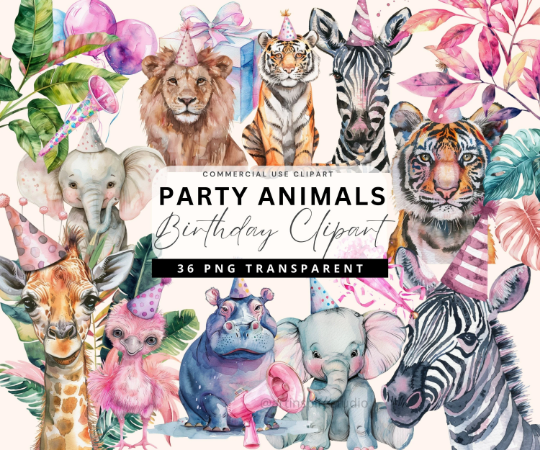
Party Animals Clipart, Jungle Animals Birthday clipart
$5.50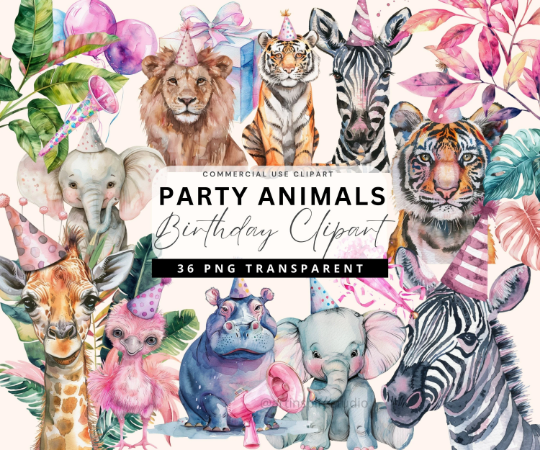 $5.50Add to cart
$5.50Add to cartRace Car Watercolor Clipart, Birthday Party Clipart, Race Car Birthday invitation clipart for commecial use instant download PNG Transparent
https://aifactory.etsy.com
includes 40 PNG
Clip art is great for creating
printable party items
decorations
cupcake toppers
birthday banners
invitations
birth announcements
photo cards
digital scrapbook layouts
web design
blog design
and so much more!
Okay for personal and Physical Small Commercial use.– For personal/ Non-Profit use: you may use graphics for personal use projects unlimited usage allowed for personal use.
– Commercial Use: Only PHYSICAL small Commercial use allowed, upto 100 products per listing bought to create Physical & Finished Products.
– Commercial Use for product creation like shirts, mugs, scrapbooks, wall vinyls, stickers, invitations cards etc. For larger commercial use you will need to purchase a separate Extended License.YOU CANNOT:
– Resell or redistribute , make available for digital download
– Change or alter in anyway for sale purpose
– Designs or elements may not be sold as transfers or setencils. Can not be digitized into embroidery designs ( personal or commerical)
– Finished Commercial products must be made by the owner of files
– Files , or elements from them, are NOT to be shared, Sold or distributed in anyway.By purchasing these files you agree to the full terms and condition listed above.
Quick View -
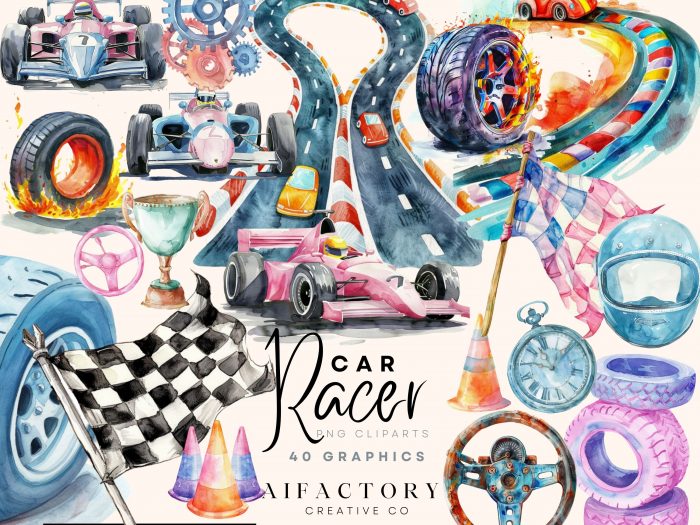
Race Car Watercolor Clipart, Racing Car Grand Prix PNG
$5.50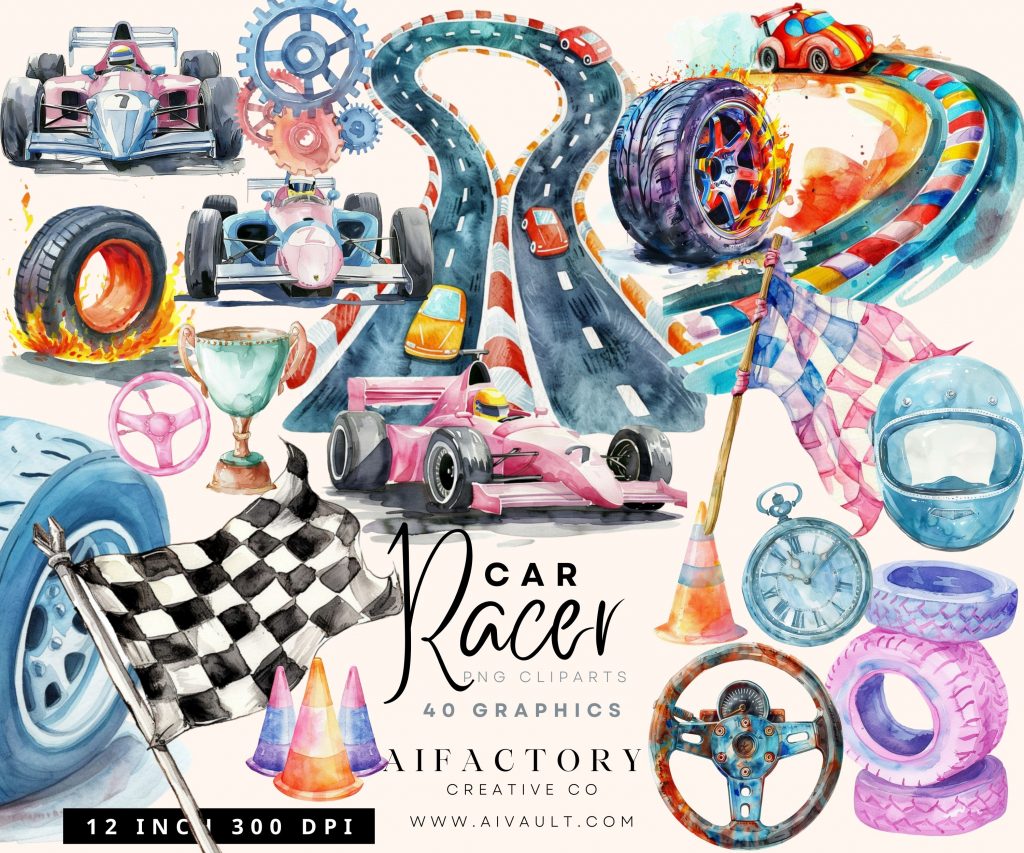 $5.50Add to cart
$5.50Add to cartRace Car Watercolor Clipart, Birthday Party Clipart, Race Car Birthday invitation clipart for commecial use instant download PNG Transparent
https://aifactory.etsy.com
includes 40 PNG
Clip art is great for creating
printable party items
decorations
cupcake toppers
birthday banners
invitations
birth announcements
photo cards
digital scrapbook layouts
web design
blog design
and so much more!
Okay for personal and Physical Small Commercial use.– For personal/ Non-Profit use: you may use graphics for personal use projects unlimited usage allowed for personal use.
– Commercial Use: Only PHYSICAL small Commercial use allowed, upto 100 products per listing bought to create Physical & Finished Products.
– Commercial Use for product creation like shirts, mugs, scrapbooks, wall vinyls, stickers, invitations cards etc. For larger commercial use you will need to purchase a separate Extended License.YOU CANNOT:
– Resell or redistribute , make available for digital download
– Change or alter in anyway for sale purpose
– Designs or elements may not be sold as transfers or setencils. Can not be digitized into embroidery designs ( personal or commerical)
– Finished Commercial products must be made by the owner of files
– Files , or elements from them, are NOT to be shared, Sold or distributed in anyway.By purchasing these files you agree to the full terms and condition listed above.
Quick View -

Quirky Birds Clipart, Funny Bird PNG graphics
$5.50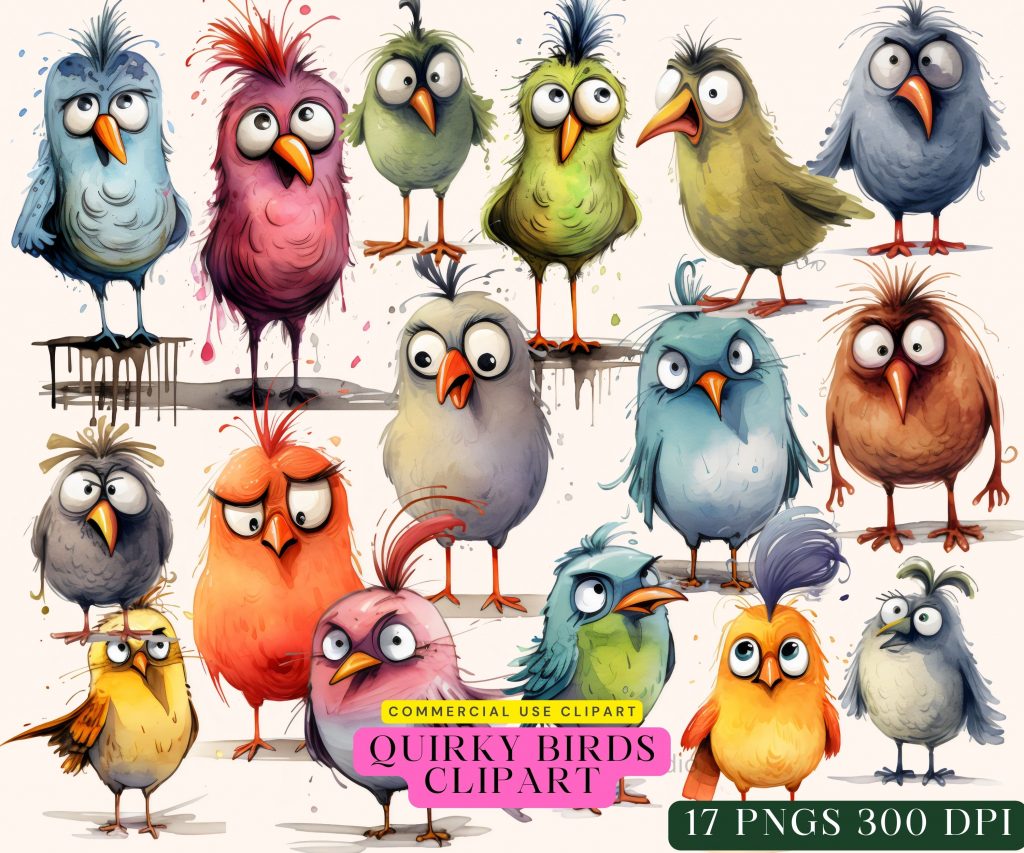 $5.50Add to cart
$5.50Add to cart17 Pngs of Quirky birds clipart, Funny watercolor birds Clipart Whimsical birds Graphics PNGs
Clip art is great for creating
printable party items
decorations
cupcake toppers
birthday banners
invitations
birth announcements
photo cards
digital scrapbook layouts
web design
blog design
and so much more!
Okay for personal and Physical Small Commercial use.– For personal/ Non-Profit use: you may use graphics for personal use projects unlimited usage allowed for personal use.
– Commercial Use: Only PHYSICAL small Commercial use allowed, upto 100 products per listing bought to create Physical & Finished Products.
– Commercial Use for product creation like shirts, mugs, scrapbooks, wall vinyls, stickers, invitations cards etc. For larger commercial use you will need to purchase a separate Extended License.YOU CANNOT:
– Resell or redistribute , make available for digital download
– Change or alter in anyway for sale purpose
– Designs or elements may not be sold as transfers or setencils. Can not be digitized into embroidery designs ( personal or commerical)
– Finished Commercial products must be made by the owner of files
– Files , or elements from them, are NOT to be shared, Sold or distributed in anyway.By purchasing these files you agree to the full terms and condition listed above.
Quick View -
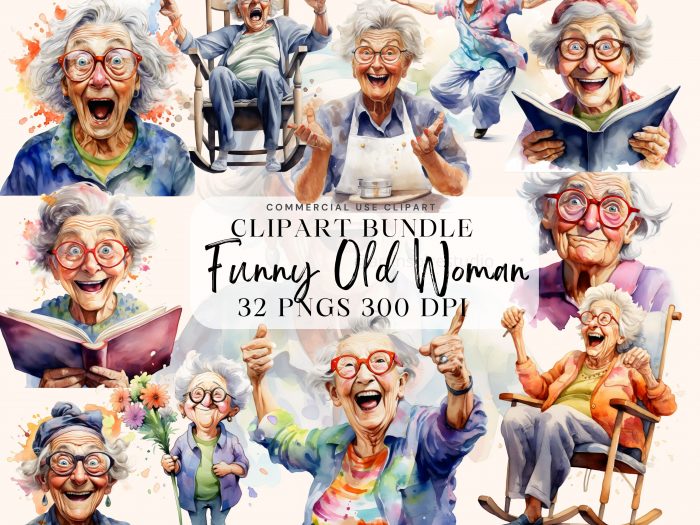
Funny Old Grandma Clipart
$5.50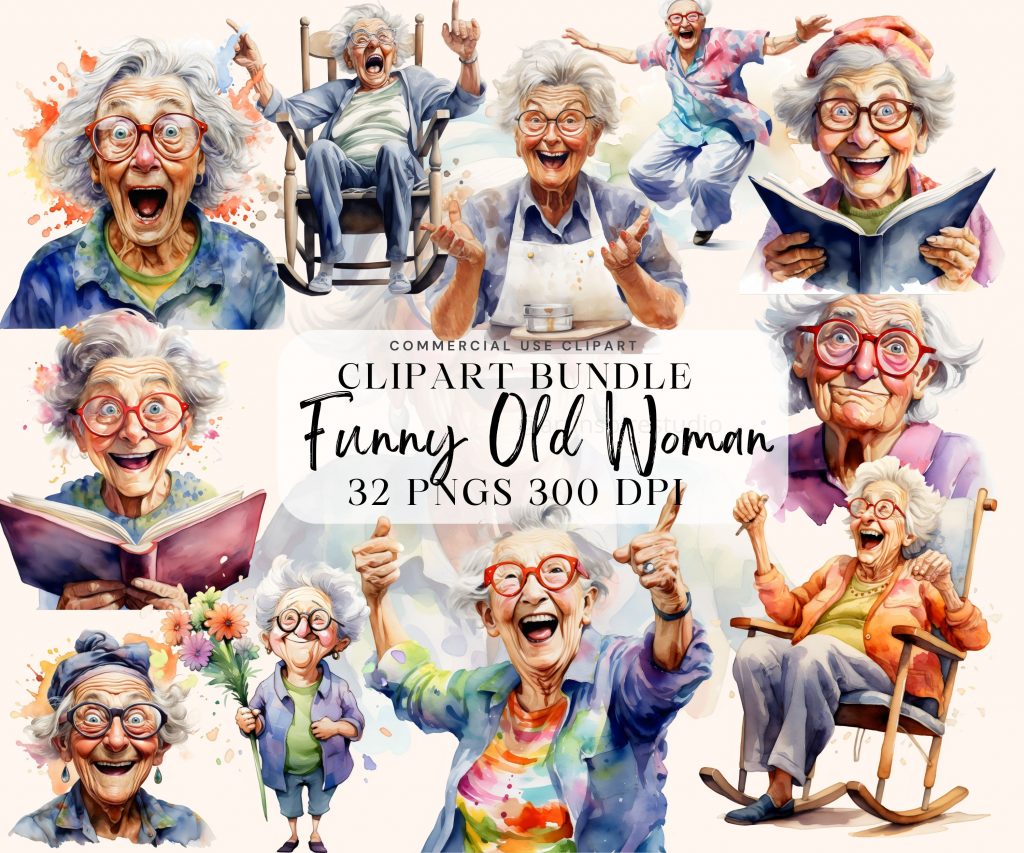 $5.50Add to cart
$5.50Add to cart32 Pngs of Funny old ladies clipart, Crazy Old Ladies Clipart Whimsical Women Graphics Quirky Women Granny Grandma PNG
All items are high resolution PNG files border fits 8×11 inch dimenisons
★★★★★includes 32 PNG Cats Cliparts★★★★★Clip art is great for creating
printable party items
decorations
cupcake toppers
birthday banners
invitations
birth announcements
photo cards
digital scrapbook layouts
web design
blog design
and so much more!
Okay for personal and Physical Small Commercial use.– For personal/ Non-Profit use: you may use graphics for personal use projects unlimited usage allowed for personal use.
– Commercial Use: Only PHYSICAL small Commercial use allowed, upto 100 products per listing bought to create Physical & Finished Products.
– Commercial Use for product creation like shirts, mugs, scrapbooks, wall vinyls, stickers, invitations cards etc. For larger commercial use you will need to purchase a separate Extended License.YOU CANNOT:
– Resell or redistribute , make available for digital download
– Change or alter in anyway for sale purpose
– Designs or elements may not be sold as transfers or setencils. Can not be digitized into embroidery designs ( personal or commerical)
– Finished Commercial products must be made by the owner of files
– Files , or elements from them, are NOT to be shared, Sold or distributed in anyway.By purchasing these files you agree to the full terms and condition listed above.
Quick View -

Boho Lion Clipart
$9.00 $9.00Add to cart
$9.00Add to cartIntroducing our adorable Boho Baby Lion Clipart Set – a delightful collection of 8 PNG images designed to add a touch of whimsy and charm to your creative projects. Perfect for commercial use, these transparent background images are versatile and can be effortlessly incorporated into various designs.
Each PNG in this set features a sweet baby lion with a distinct bohemian flair, exuding cuteness and personality. The transparent background ensures seamless integration into your designs, allowing you to effortlessly create eye-catching visuals for a wide range of purposes.
Whether you’re working on baby shower invitations, nursery decor, birth announcements, or any other project that needs a touch of warmth and playfulness, these Boho Baby Lion cliparts are the ideal choice. The set includes a variety of poses and expressions, making it easy to find the perfect lion for any occasion.
These high-quality PNG images are not only adorable but also easy to work with, ensuring a hassle-free creative process. The commercial-use license empowers you to use these charming lion cliparts in your projects for resale, providing an excellent value for graphic designers, small business owners, and creative enthusiasts alike.
Add a dash of boho charm to your designs with our Boho Baby Lion Clipart Set – where creativity meets cuteness. Download now and let these delightful lions bring a smile to your audience while elevating the visual appeal of your projects.
Quick View -
Sale!
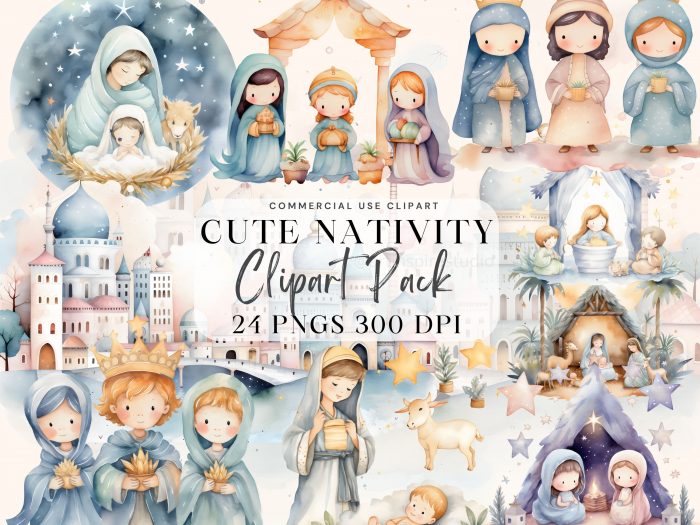
Christian Nativity Scene Watercolor Clipart
$3.00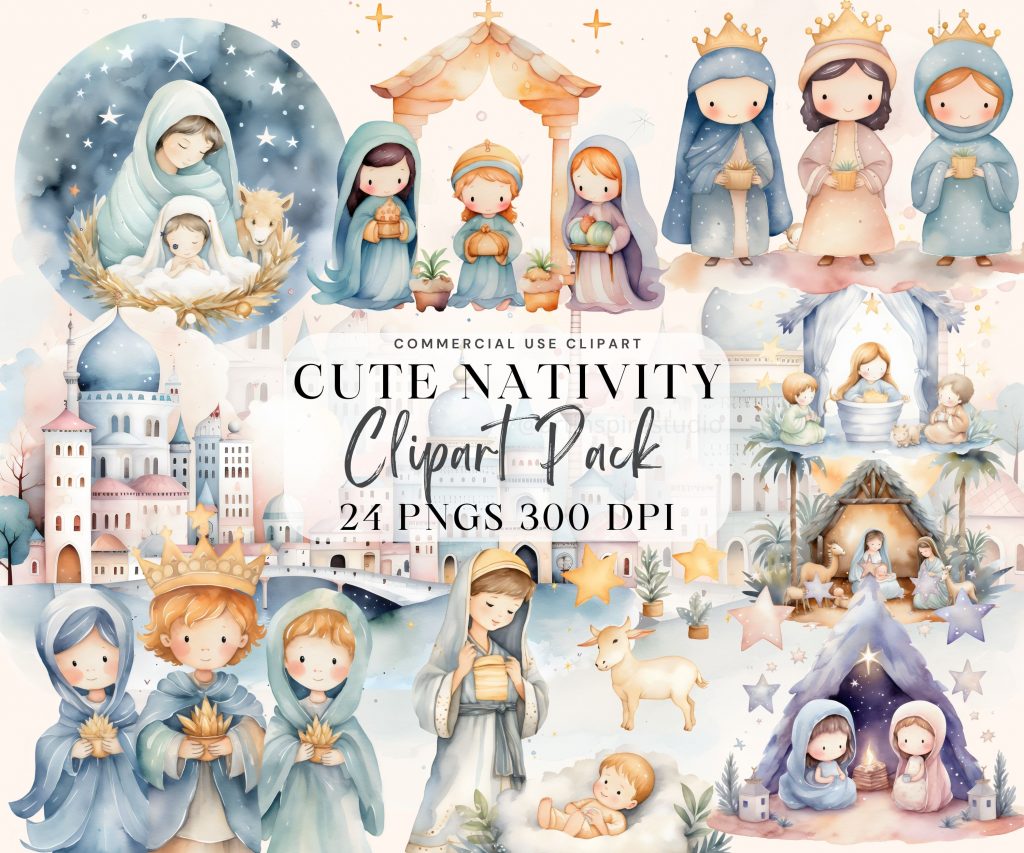 Sale! $3.00Add to cart
Sale! $3.00Add to cartAll items are high resolution PNG files
★★★★★includes 24 Transparent Watercolor Nativity Cliparts★★★★★Clip art is great for creating
printable party items
decorations
cupcake toppers
birthday banners
invitations
birth announcements
photo cards
digital scrapbook layouts
web design
blog design
and so much more!Quick View -
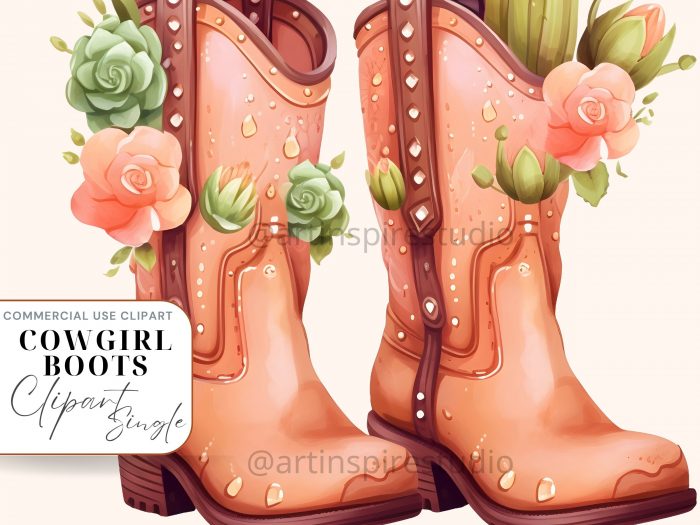
Cowgirl Boots Png Western PNG
$2.00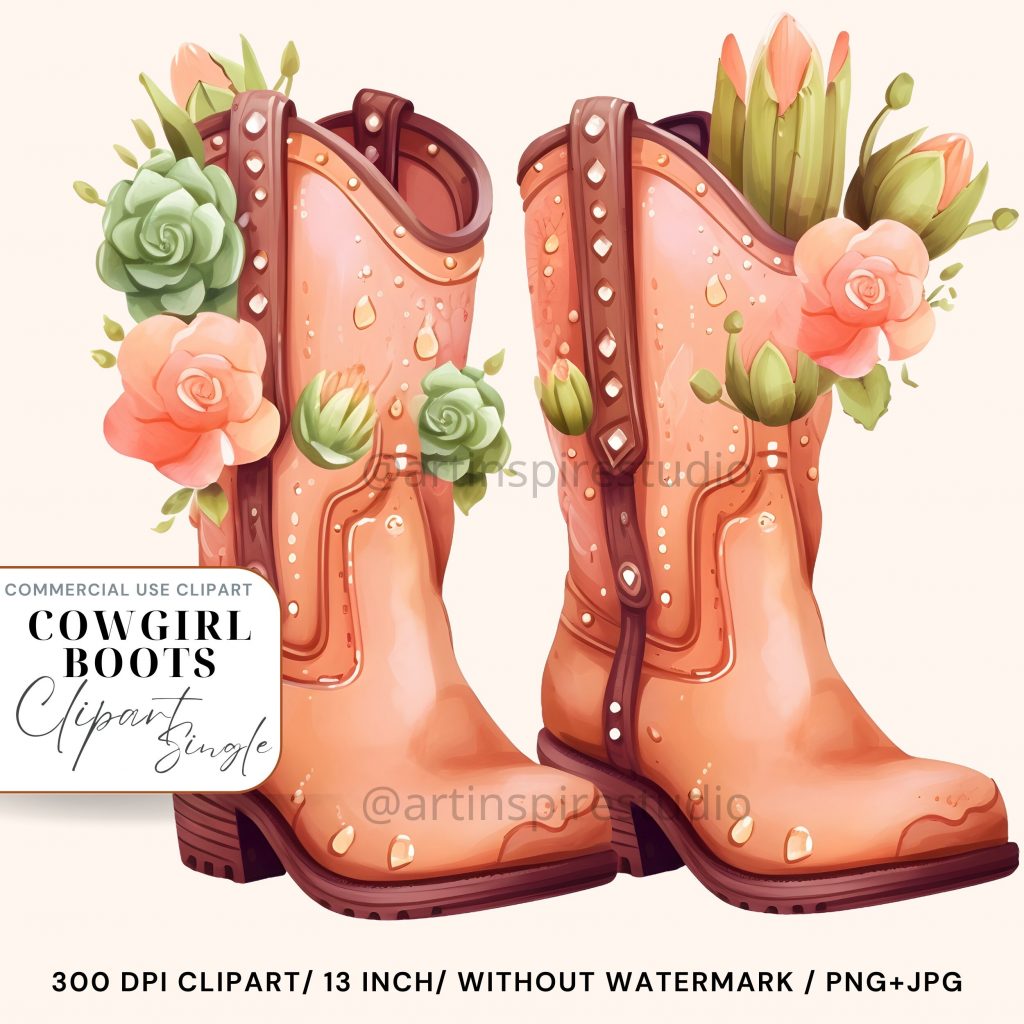 $2.00Add to cart
$2.00Add to cartCowgirl Boots Png Western PNG Howdy Boots Cowgirl Cowboy West Wild Soul YeeHaww Rodeo Wasted Mama Sublimation Designs
Single transparent PNG and JPG graphics is perfect for any project, and includes commercial use.
♦ You will Get: ZIP folders with seperate cliparts, in PNG image file format, transparent background, high quality, 300 dpi, free of watermarks.
– This is a digital product, no physical items will be shipped
– The preview images are for display purposes only and are not included in the download♦ What is included?
1 Cowgirl Boots PNG Clipart +JPGOK for commercial use
Do NOT Resell or Distribute digital file
Thank you for stopping by .)
Feel free to contact me with any questions.Explore my shop
https://www.etsy.com/aifactoryCowgirl Boots Png Western PNG Howdy Boots Cowgirl Cowboy West Wild Soul YeeHaww Rodeo Wasted Mama Sublimation Designs
Quick View -
Sale!

Valentines Day Cliparts Bundle
$15.00 Sale! $15.00Add to cart
Sale! $15.00Add to cart✨ Elevate your Valentine’s Day creations with our enchanting Valentine Page Borders Clipart Set! 🌹
Unleash your creativity with this carefully curated collection of 200+ Valentines Day Cliparts.
These watercolor cliparts are meticulously crafted and saved at high resolution 300 DPI .
The full set is a collection of 8 large clipart sets including:
Quick View -
Sale!
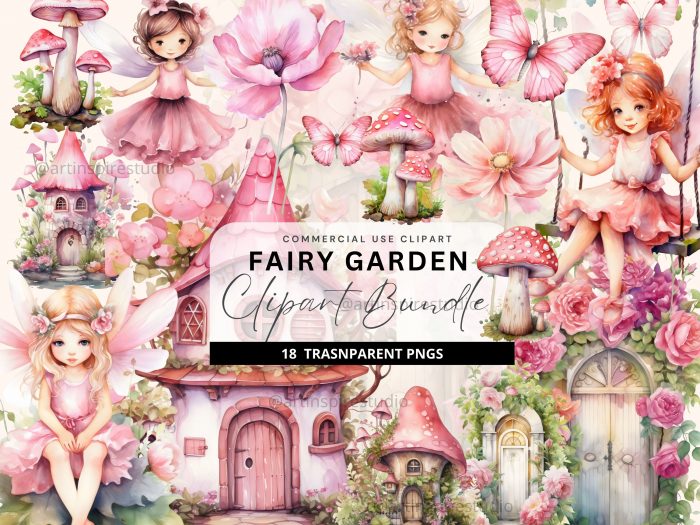
Pink Fairy Garden Clipart
$3.00 Sale! $3.00Add to cart
Sale! $3.00Add to cartStep into the magical fairy garden with this fairy garden clipart collection.
This whimsical collection features 18 individual PNG images, showcasing charming fairy houses, delicate flowers, graceful butterflies, enchanting toadstools, and a hidden fairy garden door.Whether you’re into scrapbooking, card making, paper crafts, planner printables, party invitations, graphic design, branding, baby showers, or creating bookmarks and stickers, these high-quality images are perfect for personal and commercial use. Immerse yourself in the fantasy and add a touch of magic to your projects, logos, and more.
Disclaimer: Our AI-generated watercolor cliparts are the result of careful curation, meticulous cleaning, and precise sharpening to ensure high-quality graphics. While designed for commercial use, please note that variations may occur. We strive for excellence, but cannot guarantee absolute perfection. Users are encouraged to review and adapt the cliparts as needed for their specific projects.
Quick View -
Sale!
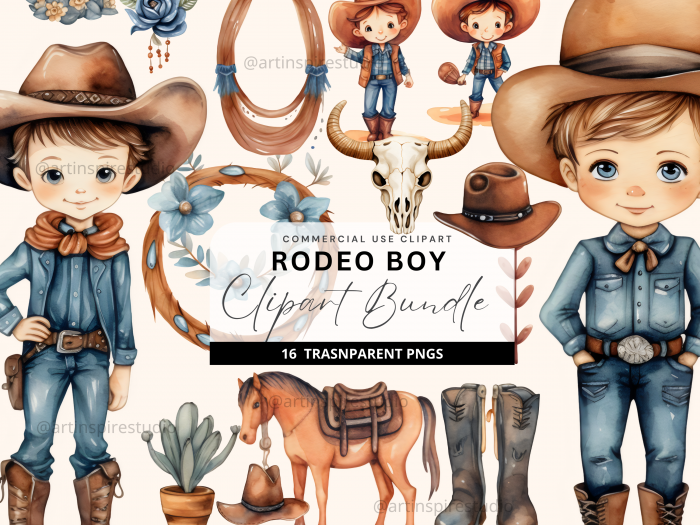
Wild West Cowboy Clipart
$3.00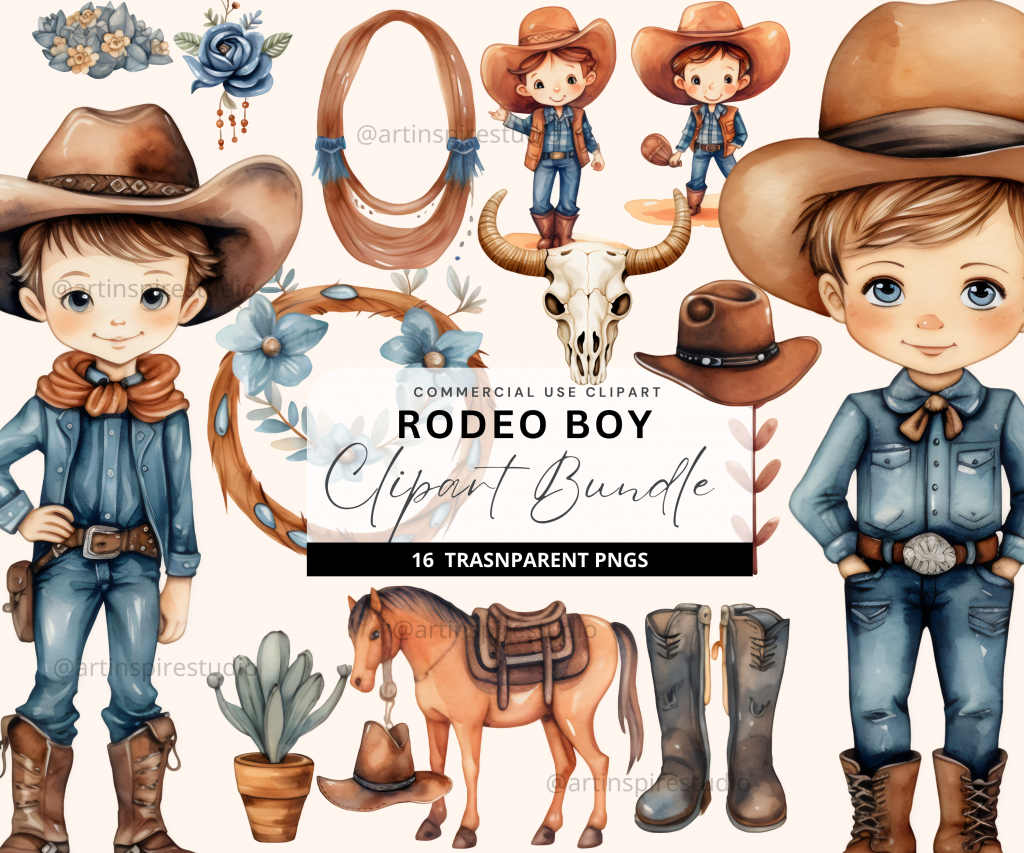 Sale! $3.00Add to cart
Sale! $3.00Add to cartAdd a touch of Western flair to your projects and let your creativity run wild. The ‘Boy Rodeo’ Watercolor Clipart Bundle is a must-have for those seeking a unique and captivating collection for commercial use. Download now and bring the rodeo magic to your next creation
🖍️ What’s included:
- 17 high-resolution cliparts in a charming assortment of designs.
- Each clipart is provided in PNG format with a transparent background, ensuring easy integration into your projects.
- Superior quality at 300 dpi for crisp and clear printing.
🌺 Perfect for:
- Scrapbooking
- Greeting Cards
- Invitations
- Digital Art
- Printables
- Merchandise Design
- Social Media Graphics
🛍️ Commercial Use Information: Our bunny and flower clipart set is commercially licensed, giving you the freedom to incorporate these enchanting graphics into your products for sale.
📥 What’s Included: Upon purchase, you will receive a zip file containing 16 PNG cliparts, ready to be incorporated into your projects. Unleash your creativity and let these adorable bunnies and flowers bring joy to your designs!
Quick View -
Sale!

Girl Cowgirl Clipart
$3.00 Sale! $3.00Add to cart
Sale! $3.00Add to cartAdd a touch of Western flair to your projects and let your creativity run wild. The ‘Girl Rodeo’ Watercolor Clipart Bundle is a must-have for those seeking a unique and captivating collection for commercial use. Download now and bring the rodeo magic to your next creation
🖍️ What’s included:
- 17 high-resolution cliparts in a charming assortment of designs.
- Each clipart is provided in PNG format with a transparent background, ensuring easy integration into your projects.
- Superior quality at 300 dpi for crisp and clear printing.
🌺 Perfect for:
- Scrapbooking
- Greeting Cards
- Invitations
- Digital Art
- Printables
- Merchandise Design
- Social Media Graphics
🛍️ Commercial Use Information: Our bunny and flower clipart set is commercially licensed, giving you the freedom to incorporate these enchanting graphics into your products for sale.
📥 What’s Included: Upon purchase, you will receive a zip file containing 17 PNG cliparts, ready to be incorporated into your projects. Unleash your creativity and let these adorable bunnies and flowers bring joy to your designs!
Quick View -
Sale!

Coloring Pages for Adults Bundle
$7.00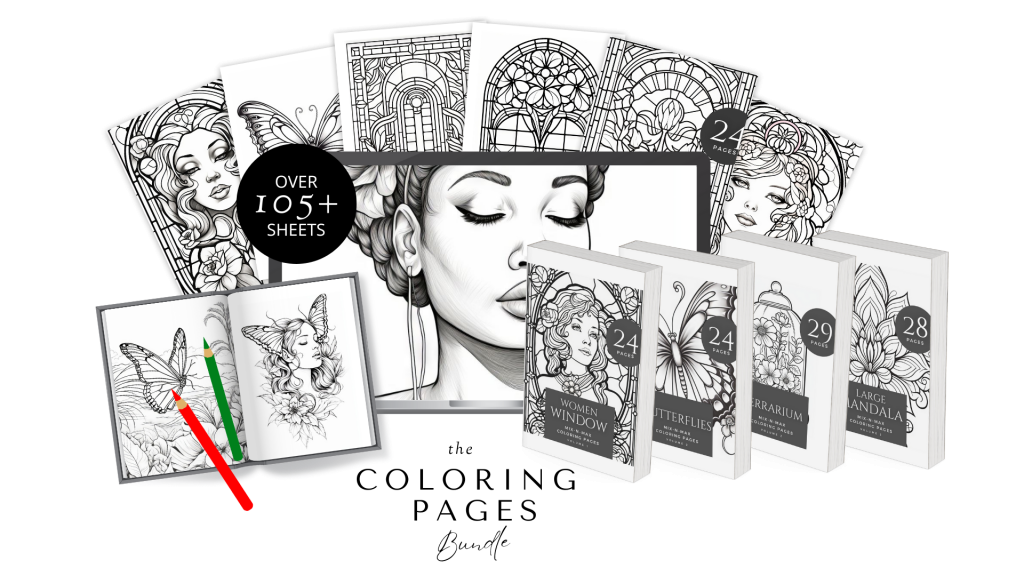 Quick View
Quick View -
Sale!
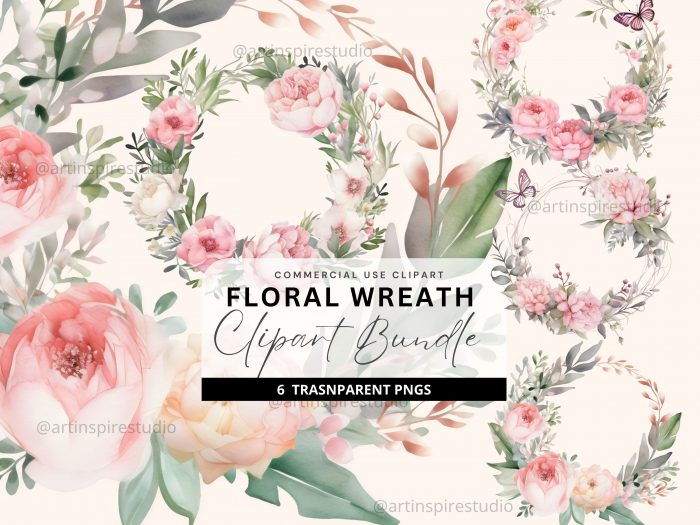
Blush Pink Floral Wreath Clipart
$3.00 Sale! $3.00Add to cart
Sale! $3.00Add to cartElevate the elegance of your designs with our exquisite Blush Pink Floral Wreath Clipart – a collection of 9 PNG transparent images designed to add a touch of romance to your wedding invitations and creative projects.
🖍️ What’s included:
- 9 high-resolution cliparts in a charming assortment of designs.
- Each clipart is provided in PNG format with a transparent background, ensuring easy integration into your projects.
- Superior quality at 300 dpi for crisp and clear printing.
🌺 Perfect for:
- Scrapbooking
- Greeting Cards
- Invitations
- Digital Art
- Printables
- Merchandise Design
- Social Media Graphics
🛍️ Commercial Use Information: Our bunny and flower clipart set is commercially licensed, giving you the freedom to incorporate these enchanting graphics into your products for sale.
📥 What’s Included: Upon purchase, you will receive a zip file containing 9 PNG cliparts, ready to be incorporated into your projects. Unleash your creativity and let these adorable bunnies and flowers bring joy to your designs!
Capture the essence of charm and playfulness with our Fluffy Bunny with Flowers Watercolor Clipart Set. Elevate your creative endeavors and make every project a delightful experience! 🌈🎨
Quick View -
Sale!
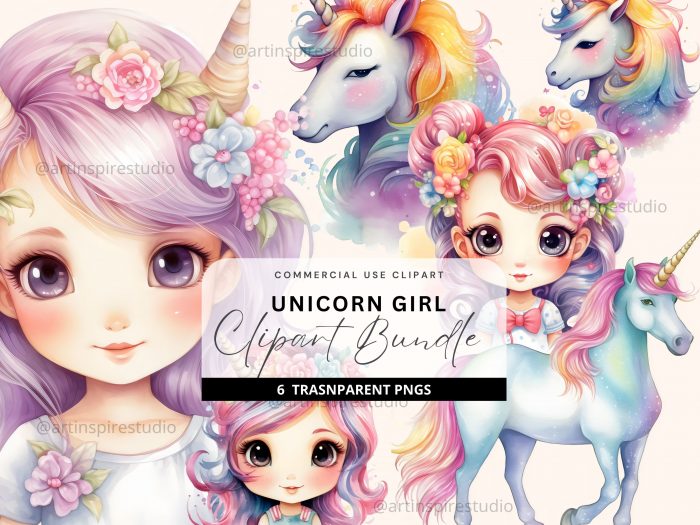
Multicolor Unicorn Girl Clipart
$3.00 Sale! $3.00Add to cart
Sale! $3.00Add to cartIntroducing our enchanting Rainbow Unicorn Clipart Set – a whimsical collection of 6 PNG images that will add a magical touch to your creative projects! Unleash the power of vibrant, multicolor unicorns to elevate your designs and captivate your audience.
🖍️ What’s included:
- 18 high-resolution cliparts in a charming assortment of designs.
- Each clipart is provided in PNG format with a transparent background, ensuring easy integration into your projects.
- Superior quality at 300 dpi for crisp and clear printing.
🌺 Perfect for:
- Scrapbooking
- Greeting Cards
- Invitations
- Digital Art
- Printables
- Merchandise Design
- Social Media Graphics
🛍️ Commercial Use Information: Our bunny and flower clipart set is commercially licensed, giving you the freedom to incorporate these enchanting graphics into your products for sale.
📥 What’s Included: Upon purchase, you will receive a zip file containing 6 PNG cliparts, ready to be incorporated into your projects. Unleash your creativity and let these adorable bunnies and flowers bring joy to your designs!
Capture the essence of charm and playfulness with our Fluffy Bunny with Flowers Watercolor Clipart Set. Elevate your creative endeavors and make every project a delightful experience! 🌈🎨
Quick View -
Sale!
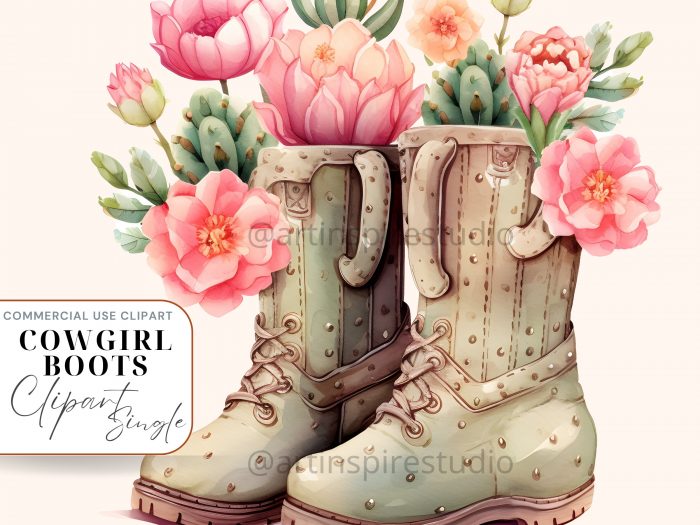
Cowgirl Boots Png Western Clipart YeeHaww Rodeo
$1.00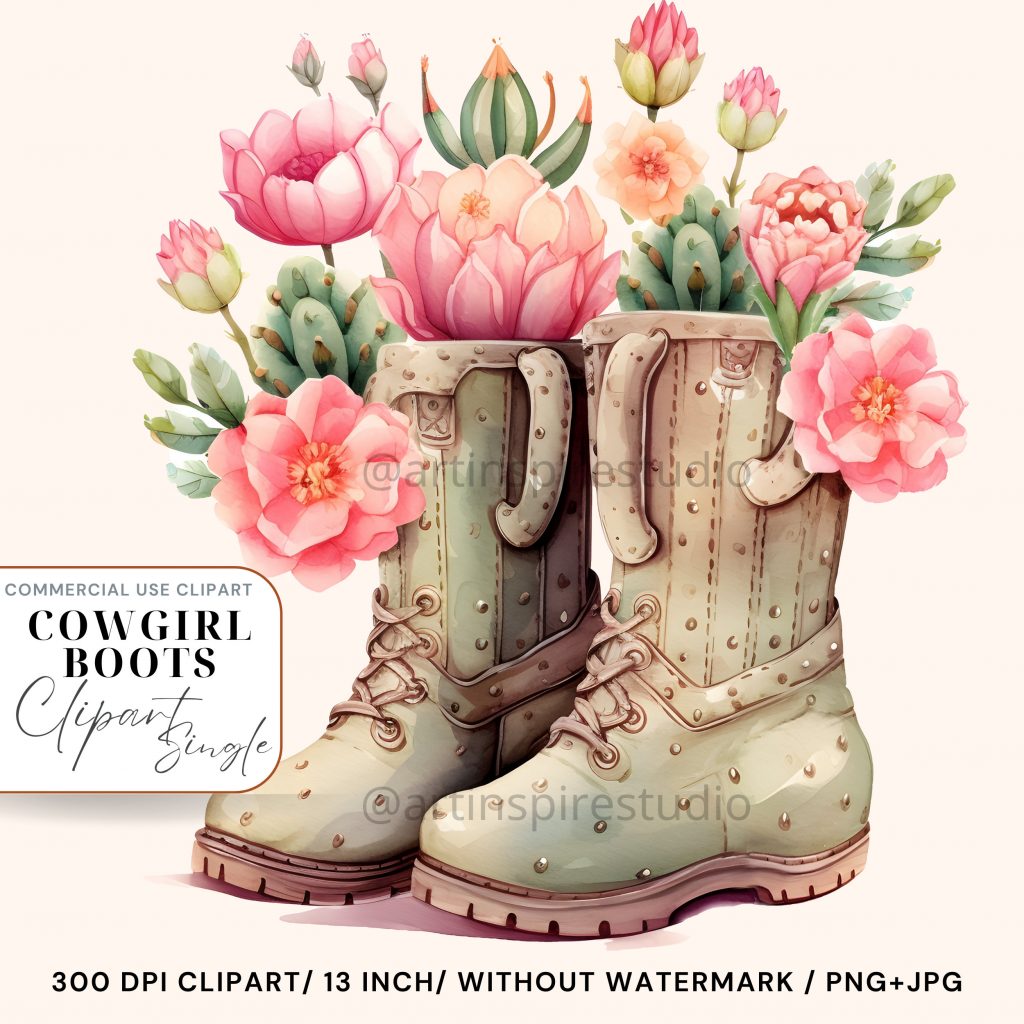 Sale! $1.00Add to cart
Sale! $1.00Add to cartCowgirl Boots Png Western PNG Howdy Boots Cowgirl Cowboy West Wild Soul YeeHaww Rodeo Wasted Mama Sublimation Designs
Single transparent PNG and JPG graphics is perfect for any project, and includes commercial use.
♦ You will Get: ZIP folders with seperate cliparts, in PNG image file format, transparent background, high quality, 300 dpi, free of watermarks.
– This is a digital product, no physical items will be shipped
– The preview images are for display purposes only and are not included in the download♦ What is included?
1 Cowgirl Boots PNG Clipart +JPGOK for commercial use
Do NOT Resell or Distribute digital file
Thank you for stopping by .)
Feel free to contact me with any questions.Explore my shop
https://www.etsy.com/aifactoryCowgirl Boots Png Western PNG Howdy Boots Cowgirl Cowboy West Wild Soul YeeHaww Rodeo Wasted Mama Sublimation Designs
[woocommerce_product_filter_tag]
Quick View -
Sale!
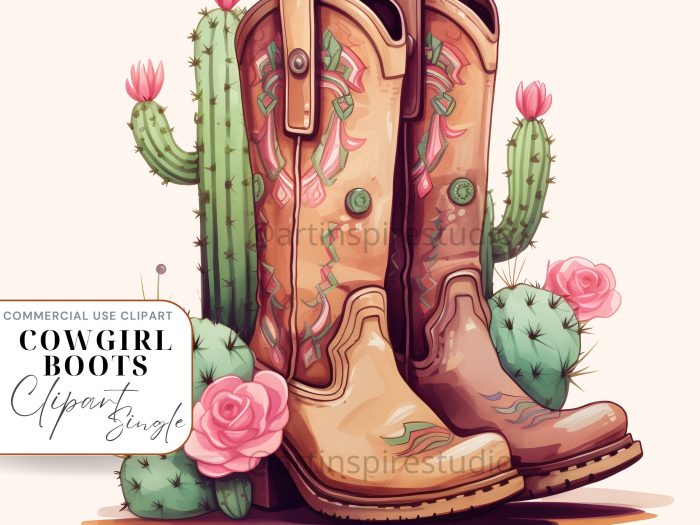
Cowgirl Boots Png Western
$1.00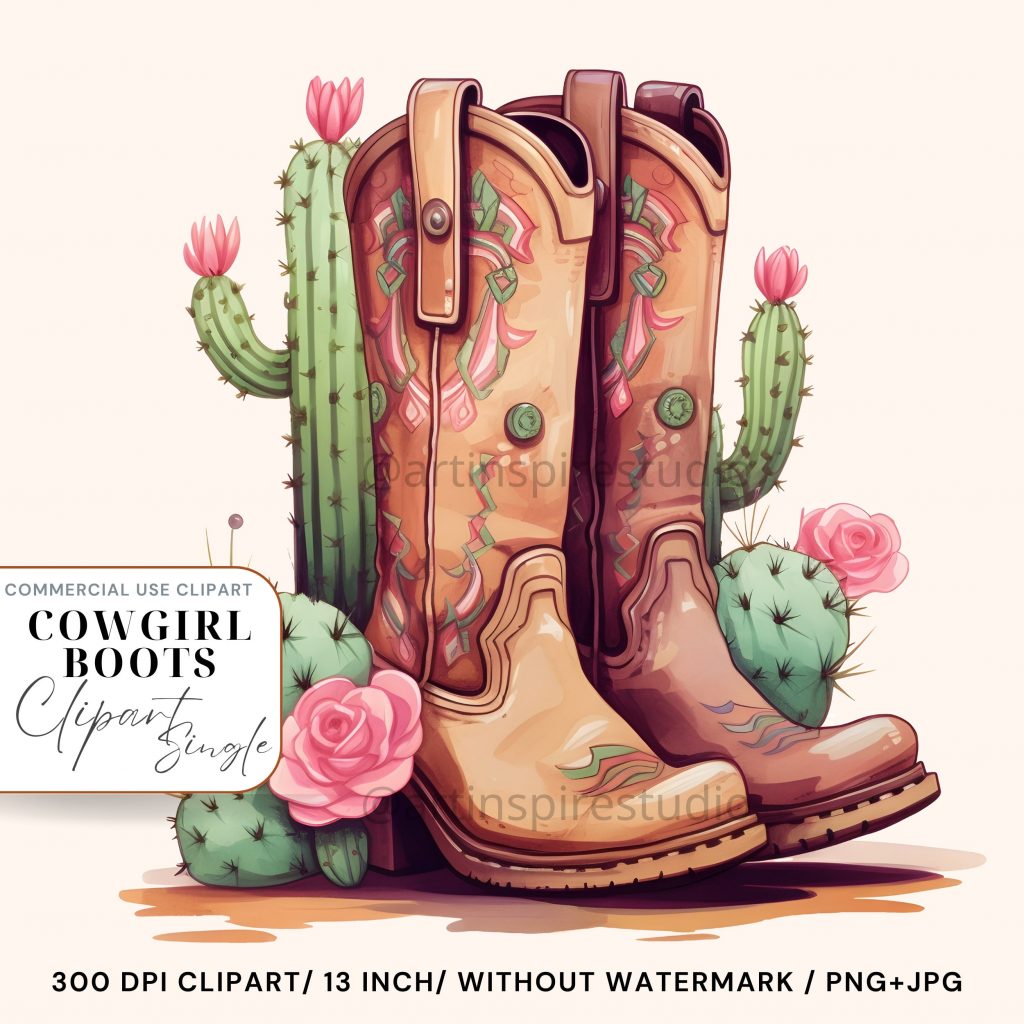 Sale! $1.00Add to cart
Sale! $1.00Add to cartCowgirl Boots Png Western PNG Howdy Boots Cowgirl Cowboy West Wild Soul YeeHaww Rodeo Wasted Mama Sublimation Designs
Single transparent PNG and JPG graphics is perfect for any project, and includes commercial use.
♦ You will Get: ZIP folders with seperate cliparts, in PNG image file format, transparent background, high quality, 300 dpi, free of watermarks.
– This is a digital product, no physical items will be shipped
– The preview images are for display purposes only and are not included in the download♦ What is included?
1 Cowgirl Boots PNG Clipart +JPGOK for commercial use
Do NOT Resell or Distribute digital file
Thank you for stopping by .)
Feel free to contact me with any questions.Explore my shop
https://www.etsy.com/aifactoryCowgirl Boots Png Western PNG Howdy Boots Cowgirl Cowboy West Wild Soul YeeHaww Rodeo Wasted Mama Sublimation Designs
Quick View -
Sale!
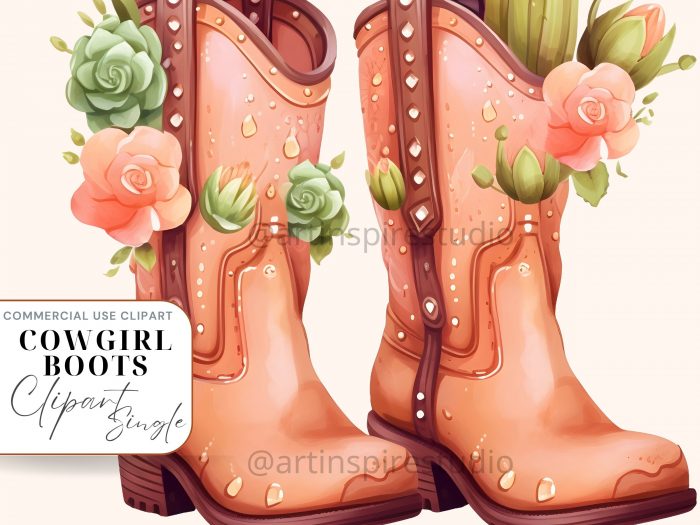
Cowgirl Boots Png Western PNG
$1.00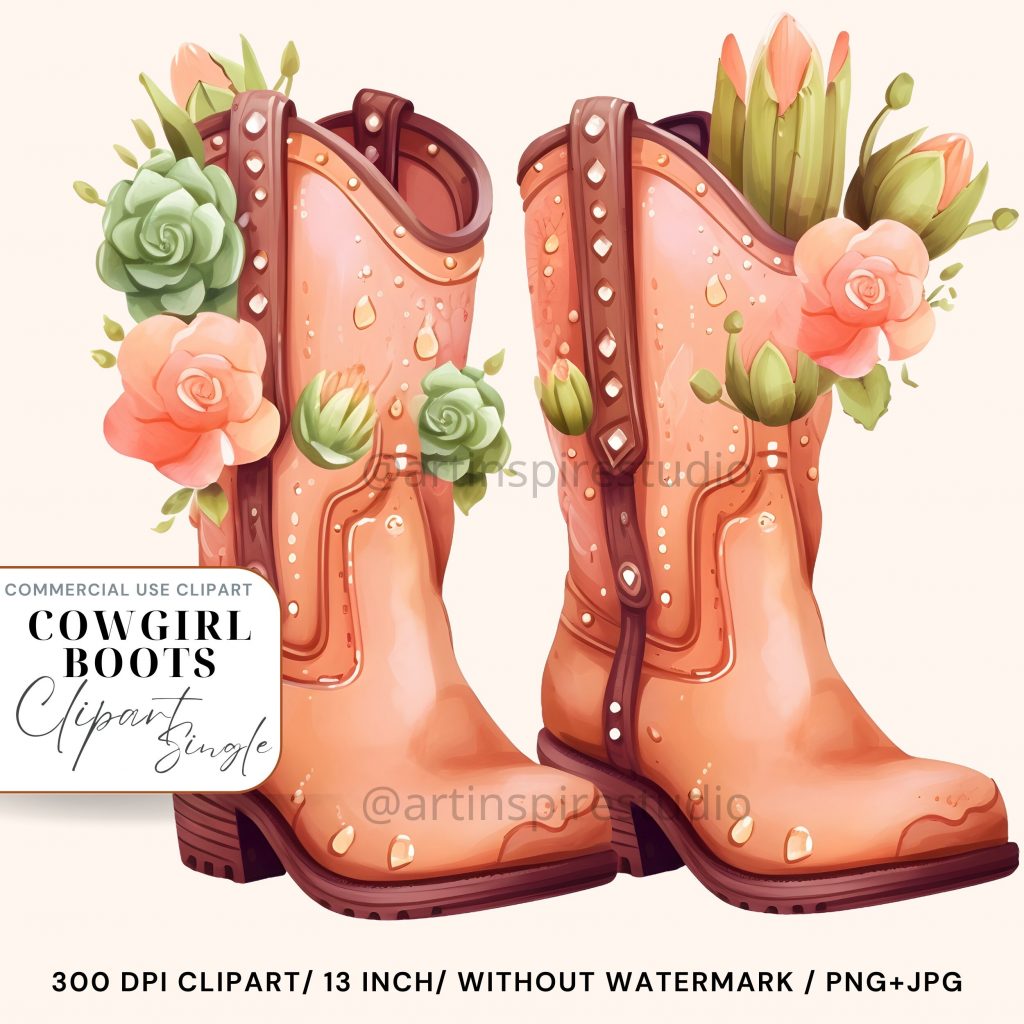 Sale! $1.00Add to cart
Sale! $1.00Add to cartCowgirl Boots Png Western PNG Howdy Boots Cowgirl Cowboy West Wild Soul YeeHaww Rodeo Wasted Mama Sublimation Designs
Single transparent PNG and JPG graphics is perfect for any project, and includes commercial use.
♦ You will Get: ZIP folders with seperate cliparts, in PNG image file format, transparent background, high quality, 300 dpi, free of watermarks.
– This is a digital product, no physical items will be shipped
– The preview images are for display purposes only and are not included in the download♦ What is included?
1 Cowgirl Boots PNG Clipart +JPGOK for commercial use
Do NOT Resell or Distribute digital file
Thank you for stopping by .)
Feel free to contact me with any questions.Explore my shop
https://www.etsy.com/aifactoryCowgirl Boots Png Western PNG Howdy Boots Cowgirl Cowboy West Wild Soul YeeHaww Rodeo Wasted Mama Sublimation Designs
Quick View -
Sale!

Watercolor Christmas Snowman Clipart
$1.00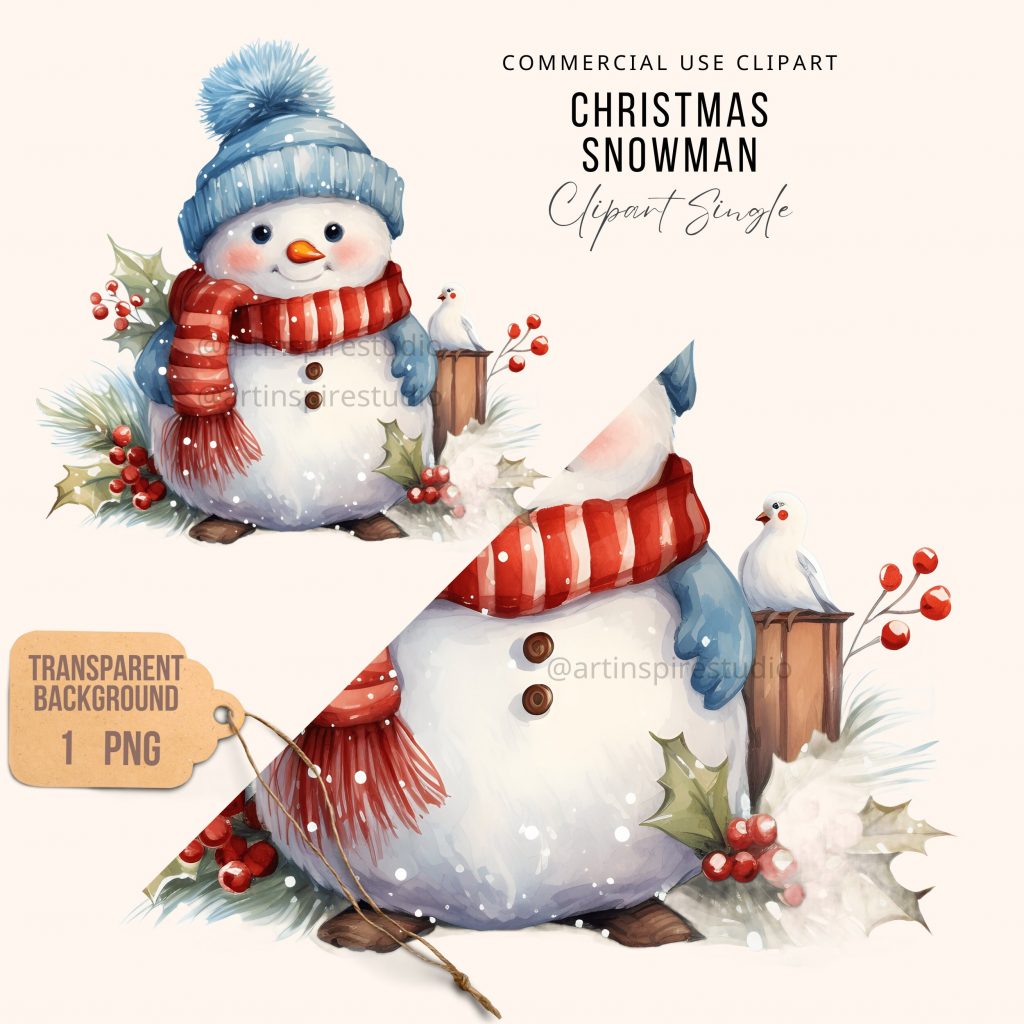 Sale! $1.00Add to cart
Sale! $1.00Add to cartChristmas Snowman Clipart | SINGLE IMAGE PNG | Transparent Background as seen
This transparent PNG graphics is perfect for any project, and includes commercial use.
You are welcome to use the graphics inside your products for sell Ok to use within
— POD websites
— Templett
— Corjl
— Canva
— JetTemplateLimitations:
Please do not redistribute or resell as clipart OR where image is isolated and is extractable , including printables with single imgage.* Please note *
– This is a digital product, no physical items will be shipped
– The preview images are for display purposes only and are not included in the downloadWatercolor Christmas Snowman Clipart Commercial Use | SINGLE IMAGE PNG | Winter Clip Art, Snow Graphics, Holidays, Digital Crafting
Quick View -
Sale!

Blue Truck Pumpkin Clipart
$1.00 Sale! $1.00Add to cart
Sale! $1.00Add to cartBlue Truck Pumpkin Clipart Commercial Use | SINGLE IMAGE PNG | Transparent Background as seen
This transparent PNG graphics is perfect for any project, and includes commercial use.
You are welcome to use the graphics inside your products for sell Ok to use within
— POD websites
— Templett
— Corjl
— Canva
— JetTemplateLimitations:
Please do not redistribute or resell as clipart OR where image is isolated and is extractable , including printables with single imgage.* Please note *
– This is a digital product, no physical items will be shipped
– The preview images are for display purposes only and are not included in the downloadBlue Truck Pumpkin Clipart Commercial Use | SINGLE IMAGE PNG | Vintage Fall Png, Thanksgiving Farm Truck Clipart Digital Download
Quick View -
Sale!
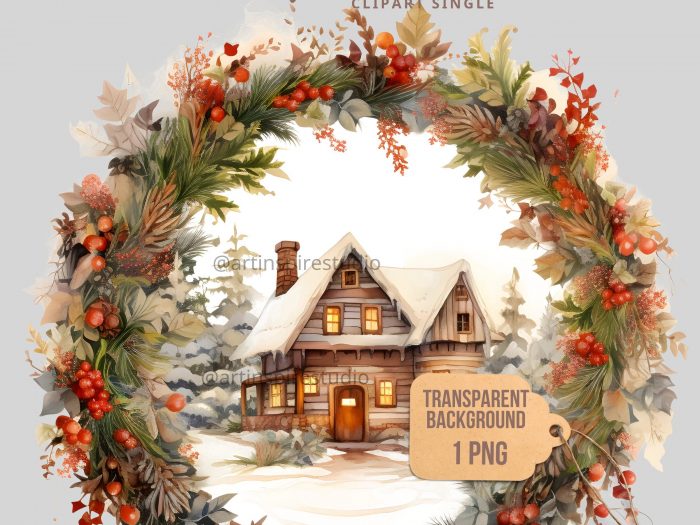
Fall Wreath Clipart
$1.00 Sale! $1.00Add to cart
Sale! $1.00Add to cartWatercolor Fall Wreath Clipart Png Commercial Use | SINGLE IMAGE PNG | Transparent Background as seen
This transparent PNG graphics is perfect for any project, and includes commercial use.
You are welcome to use the graphics inside your products for sell Ok to use within
— POD websites
— Templett
— Corjl
— Canva
— JetTemplateLimitations:
Please do not redistribute or resell as clipart OR where image is isolated and is extractable , including printables with single imgage.* Please note *
– This is a digital product, no physical items will be shipped
– The preview images are for display purposes only and are not included in the downloadFall Wreath Clipart, Watercolor Wreath, Wedding Clipart, Autumn Wreath Png, Fall Floral Clipart, Fall Leaves Clipart, Thanksgiving Clipart, Fall Leaves Wreath
Quick View -
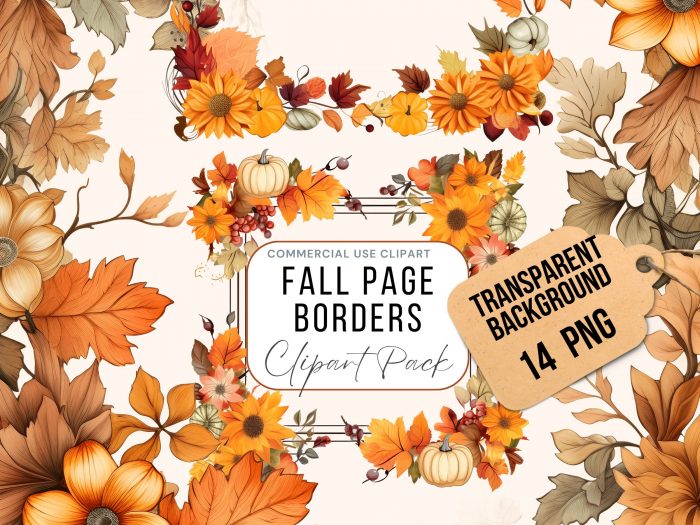
Fall Flower Square Frame Borders Clipart
$4.75 $4.75Add to cart
$4.75Add to cartFall Flower Border Clipart Pumpkin Border Clipart Autumn Leaves Border
All items are high resolution PNG files border fits 8×11 inch dimenisons
★★★★★includes 15 JPG Page Border Cliparts★★★★★Clip art is great for creating
printable party items
decorations
cupcake toppers
birthday banners
invitations
birth announcements
photo cards
digital scrapbook layouts
web design
blog design
and so much more!★★ License Included ★★
SMALL BUSINESS COMMERCIAL USE LICENSEOkay for personal and Physical Small Commercial use.
– For personal/ Non-Profit use: you may use graphics for personal use projects unlimited usage allowed for personal use.
– Commercial Use: Only PHYSICAL small Commercial use allowed, upto 100 products per listing bought to create Physical & Finished Products.
– Commercial Use for product creation like shirts, mugs, scrapbooks, wall vinyls, stickers, invitations cards etc. For larger commercial use you will need to purchase a separate Extended License.YOU CANNOT:
– Resell or redistribute , make available for digital download
– Change or alter in anyway for sale purpose
– Designs or elements may not be sold as transfers or setencils. Can not be digitized into embroidery designs ( personal or commerical)
– Finished Commercial products must be made by the owner of files
– Files , or elements from them, are NOT to be shared, Sold or distributed in anyway.By purchasing these files you agree to the full terms and condition listed above.
Quick View -

Watercolor Christmas Snowman Clipart
$2.00 $2.00Add to cart
$2.00Add to cartChristmas Snowman Clipart | SINGLE IMAGE PNG | Transparent Background as seen
This transparent PNG graphics is perfect for any project, and includes commercial use.
You are welcome to use the graphics inside your products for sell Ok to use within
— POD websites
— Templett
— Corjl
— Canva
— JetTemplateLimitations:
Please do not redistribute or resell as clipart OR where image is isolated and is extractable , including printables with single imgage.* Please note *
– This is a digital product, no physical items will be shipped
– The preview images are for display purposes only and are not included in the downloadWatercolor Christmas Snowman Clipart Commercial Use | Cute Santa SINGLE IMAGE PNG | Winter Clip Art, Holidays, Digital Crafting Scrapbooking
Quick View